Student Mapping Tool
Planning for Individual Differences and Support Programs
Designed by the BMLLEN and implemented by the Youth Transitions Division of DEECD and CASES21 staff.
The Student Mapping Tool (the SMT) is an Excel spreadsheet in which key research-based data is shown for every student in the school. The spreadsheet provides authorised school staff with a systematic process which may assist them to:
- Identify a student or group of students e.g. those at risk of early leaving; Koorie students; high achievers; etc.
- Select and map appropriate programs, support, or interventions; and
- evaluate the effectiveness of those programs/interventions
The main website: A complete list of documents giving the background, the guide to extracting the data, how to get the most out of using the tool, and access to the Student Mapping Tool itself is available via:
www.education.vic.gov.au/studentmappingtool
A new version of the Student Mapping Tool (version 3.2 AusVELS) is available to download. Along with version 3.1 it is compatible with both Excel 2010 and Excel 1997-2003.
29 April 2014 - Download here: SMT V3.2.4(AusVELS_NAP)
Changes to improve usability include:
- Minor bug removed to allow AusVELS results to be shown in the VELS columns.
- Column 'C' now shows the 'Date of Enrolment; replaces 'Date of last refresh' - which is still shown at the top of the page. This enables a quick check of new enrolments since the last AusVELS or NAPLAN results were added.
- Column 'V' now shows the 'Exit Destination Category' for students who exit after Year 9. As with the previous column 'V' it is not used by Primary schools and may be hidden by them.
- Addition of new red flags to the 'Mapping Individual Support Programs' section to better facilitate common approaches to entering interventions across schools.
- Changed colour coding of NAPLAN data so it is based on year of NAPLAN data instead of the current year level of the student.
- The auto analysis sheets had a small error that has been corrected, and the 'this year' for enrolments has been automated so you no longer need to change the year in the coding.
Please report any errors or concerns to Doug Smith at djmsmith@optusnet.com.au.
Please note the three short video clips that explain how schools are using the SMT. It is recommended that you print and place in a folder ALL the materials on this website.
Listed below are updates of material on the DEECD website and extra resources.
A Guide to Student Mapping Tool Version 3.2 (21 02 2013) This is a KEY DOCUMENT, a one page summary showing what the SMT is all about.
Sample of the Student Mapping Tool Example of data within the Student Mapping Tool v3.0. This example shows the recommended standard coding for entries relating to interventions/support. Pass the cursor over the red flag in the cell with the heading for details. Note the extra tabbed sheets which automatically summarise the data within the SMT. Details about adding your own Auto Analysis Sheet are shown below.
NEW: Videos to show basic Excel skills to manipulate data within the SMT
Comments to BMLLEN or Doug Smith are welcome. Contact details are at page end.
Improving the recording and use of data within the SMT:
Sample Program Coding document A network of schools realised they had too many support programs to list easily. By sensible grouping of programs and using a common coding system within each heading they have a much better overview of what they are providing. This will also facilitate exchanging information between schools when students transfer, for example, from primary into secondary.
UPDATED 5th June 2012
ADDING THE AUTO ANALYSIS SHEET Updated 5th June 2012
Auto Analysis Sheet with targets
The Analysis sheets have been protected to hide and protect the formulae. There is no need to 'Unprotect' these sheets as they will still collect the data from the Master List.
An instant overview of your school's key data in summary form as a basis for analysis and planning is now available as part of the Student Mapping Tool. When you refresh the SMT data you have the data for each student at that point in time. The new TRIAL analysis sheet, shown as a tab at the bottom of the page of the SMT, will automatically produce the current numbers of students enrolled; average attendance; numbers of students with attendance problems; a summary of VELS and NAPLAN results .......... and a whole lot more. There is no need to wait until the end of the year to see if your programs are having the desired effect. You can review your data at any time by simply refreshing your SMT data.
There are two ways of adding the Auto Analysis Sheet.
1. Download this version; refresh this version of the SMT.....and copy the right hand side data from your old SMT into the new, downloaded version. This becomes your new Master copy.
2. Download this version; download the document ADDING THE AUTO ANALYSIS SHEET follow the instructions in the document.
Please note: this is a trial version. Please use it and send any feedback, including queries to Doug Smith at djmsmith@bigpond.net.au NO support is available from DEECD; it is only available from Doug Smith. Your feedback is important as it will be used to improve the product and, if you find it useful, we can argue for it to be part of the official SMT from the DEECD.
Attendance Ready ReckonerDo you have a target for Attendance that is in number of days? Progress towards this target is not possible to check properly until the end of the year. If you believe in early intervention, and monitoring progress during the year, you need the target to be in percentage attendance. This table converts numbers of days absence into a more meaningful percentage attendance.
SMT data flow document This diagram shows the source of data that goes into the SMT, and hence the sources of error in the data. See also the DEECD website document on 'Level 2' which includes error messages that might appear during a 'refresh' of data - and what to do about them.
Organising the use of the SMT within your school:
Strategic Planning and the SMT 2010 This document shows how Principals can use the SMT for strategic plans and target setting, AND as a source of key questions to raise in seeking to improve outcomes for all students.
SMT Timeline When do I use the Student Mapping Tool? A suggested timeline on a month by month basis is shown.
Sample Strategic Action Plan This guide was developed by and for Melton schools participating in a special project to identify students at risk of not completing school. (March 2012). The specific actions are highlighted in green.
A copy of key presentations is available from here.
SMT data PD 2011Doug Smith's slides on the use of data found in the SMT.
SMT & WannikThese are the slides of the Deb Hull presentation relating to the implementation of the Wannik strategy aimed at improving outcomes for all Koorie students (July-Sept 2009).
Deb Hull & Doug Smith's PresentationThe earlier presentation introducing the Mapping Tool in 2007. The slides are still relevant for looking at students 'at risk' of leaving school early.
If you require assistance, e.g. with implementing the Tool within a school then:
1. BMLLEN: Graeme Brown, BMLLEN Executive Officer, at the LLEN office (Phone: 9361-9306)
2. Doug Smith (Phone: 0401 031 159) - Email: djmsmith@optusnet.com.au